I love my Texas Instruments graphing calculator...I really do - BUT Desmos is the best thing that has hit my iPad...and it's FREEEEEEEE!
What do I like about using Desmos...
1) it is very intuitive. Students can type in an equation and Desmos graphs it. Done!
2) it graphs as you type. For example...if you type y = x + 2...it graphs y = x and then moves the graph up as you type +2.
3) You can add sliders. For example...do you want to show students what happens to the graph of the equation of a line y = mx + b when you change m? Type y = mx - 3 and add a slider for m. Slide the slider and students immediately see what happens when m changes.
Lots of examples right before their eyes...awesome. Graphing calculators work for this too, but you have to type in each new example.
4) I like that there is an app and there is a web-based version. I have students that bring chrome books, but most have iPads. Both sets of students can work in this app.
5) There are many, many pre-made activities that you can find by googling.
Last Christmas I had my Pre-Calculus class use all of the graphs we learned about during first semester and make Christmas themed drawings. They were awesome and really taught them about piecewise functions. I don't think many of them really understood them until they had to make lines and curves start and stop in certain places to complete their Christmas drawings.
Here are a couple of examples that my class created - awesome!
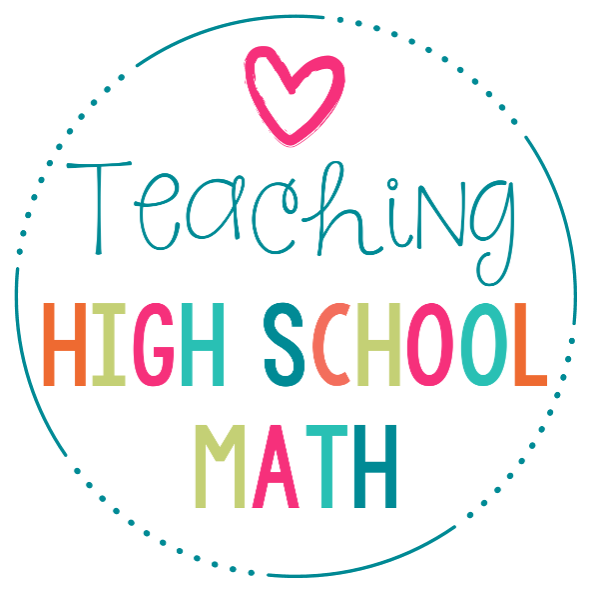




No comments
Post a Comment